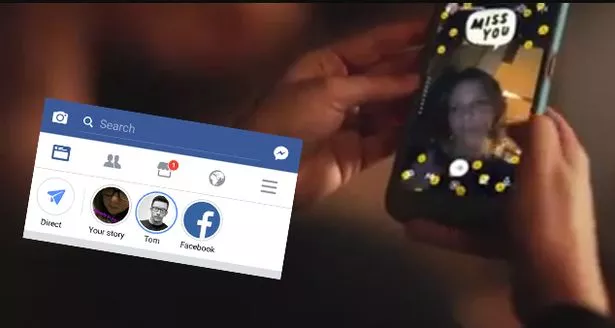
Deleting a Facebook story before it vanishes automatically after 24 hours is simple. Follow these steps to remove your story from different platforms:
Remove a Facebook Story Using the Facebook App
- Launch the Facebook app on your mobile device.
- Select the story you wish to delete.
- Tap the three-dot menu located at the top right corner.
- Choose “Delete photo” for picture stories or “Delete video” for video stories.
- Confirm the deletion when prompted.
Remove a Facebook Story Using the Facebook Website
- Log in to your Facebook account via the website.
- Navigate to your news feed and click on “Your Story”.
- Click the three-dot menu at the top right corner of the story.
- Choose “Delete photo” for picture stories or “Delete video” for video stories.
- Confirm the deletion when prompted.
Remove a Facebook Story Using the Facebook Messenger App
- Open the Facebook Messenger app on your mobile device.
- Go to the conversation where the story was shared.
- Select the story you wish to delete.
- Tap the three-dot menu located at the top right corner.
- Choose “Delete photo” for picture stories or “Delete video” for video stories.
- Confirm the deletion when prompted.
Your Stories, Your Control
Managing your Facebook stories is straightforward with these methods. By following these steps, you can easily delete a Facebook story whenever needed, ensuring it is permanently removed and unrecoverable.